In the world of modern business, agility is paramount. The ability to adapt your systems and processes to meet evolving market demands is no longer a luxury—it's a core requirement for success. The Odoo ERP platform is a champion of this flexibility, offering a powerful suite of tools designed to grow and change with your business. At the forefront of this adaptability is Odoo Studio, a revolutionary tool that empowers users to make rapid changes, add fields, and customise screen views without writing a single line of code.
Odoo Studio is an incredible asset for on-the-fly adjustments and user-led innovation. However, as your business grows and your reliance on Odoo deepens, a more strategic approach to customisation becomes critical. The path to a truly robust, scalable, and future-proof ERP system lies in understanding the distinct roles of rapid-customisation tools and structured, code-based development.
Knowing when to leverage the immediate power of Odoo Studio and when to invest in the long-term stability of custom module development is the key to maximising your return on investment. This guide will provide a deep dive into the best use cases for each methodology, helping you build an Odoo system that is not only powerful today but is engineered for sustained success tomorrow.

The Power of Odoo Studio: When It's the Perfect Tool 💡
We are enthusiastic advocates for Odoo Studio and believe in using it strategically for what it does best. It democratises customisation, placing the power to adapt and innovate directly into the hands of those who know the business processes best: you and your team. This immediate feedback loop can be transformative.
We strongly recommend using Odoo Studio in the following scenarios:
- Rapid Prototyping and Ideation:
Imagine you have a groundbreaking idea for a new customer service workflow. Before investing significant development resources, you need to validate it with your team. This is where Odoo Studio shines. In a staging or testing environment, a manager can quickly add the necessary fields, adjust screen layouts, and modify views to create a tangible, clickable proof-of-concept6. This prototype allows your team to interact with the new workflow, provide immediate feedback, and refine the idea in real-time. Once the concept is proven and finalised, this prototype can serve as a perfect visual blueprint for developers to build a robust, permanent solution with code, as prototypes should be intended for deletion.
- Simple, Non-Critical Personalisation:
Not every change to your ERP is a business-critical, complex undertaking. Sometimes, you just need to add a simple field to a form for internal tracking or a new selection option to a dropdown menu. For example, adding a non-essential "Internal Notes" text box to a contact form or a "Follow-Up Priority" selection field (Low, Medium, High) that has no automated logic attached to it. For these simple, static additions, Odoo Studio is the most efficient and cost-effective tool.
- Empowering Power Users:
Odoo Studio can empower designated "power users" within your departments to make safe, pre-approved adjustments. This frees up your IT and development resources to focus on larger, more complex projects while allowing teams to have ownership over their specific views and reports. This fosters a culture of continuous improvement and user engagement with the platform.
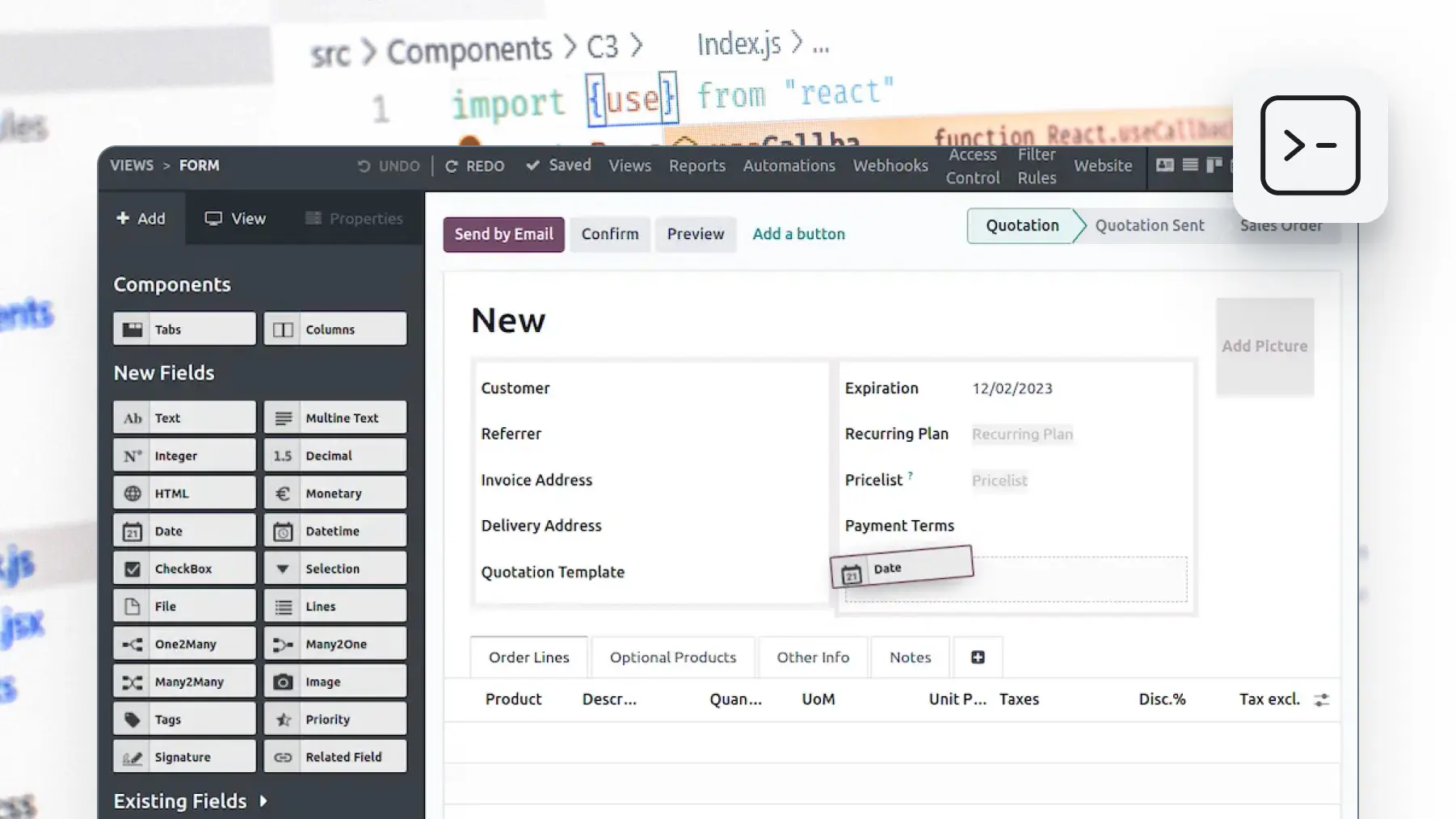
Scaling Your Success: When Custom Development is the Strategic Choice ⚙️
For customisations that are vital to your operations or intended for long-term use, a more structured approach is essential. While Odoo Studio achieves its speed by saving changes directly to the database, Custom Odoo Development involves creating structured, version-controlled, and transparent modules. This is a strategic investment in the long-term health, stability, and reliability of your entire ERP system.
Here’s a detailed breakdown of why custom development is the superior choice for your most important business needs.
- For Business-Critical Logic and Workflows
Any field, automation, or workflow that is essential to your business operations should be built and protected with code. Think about processes like custom pricing rules that calculate discounts based on customer groups and order volume, or multi-stage approval workflows for purchase orders. If these systems fail or produce an error, it could directly impact your revenue, customer satisfaction, or regulatory compliance.
Code-based development provides the necessary robustness. It allows for automated testing, rigorous peer reviews, and a structured deployment process that minimises the risk of introducing bugs into your live environment.
- Ensuring Long-Term Maintainability
As your system evolves, the ability to efficiently debug and maintain it is crucial. Customisations made with Studio are often harder to debug and maintain than those built with code. When a bug appears, developers must investigate both the standard codebase and the separate layer of Studio modifications. We have seen troubleshooting times increase by as much as five to ten times on systems with heavy Studio usage.
Think of it this way: a custom-coded module is like a neatly organised circuit board. Every wire is documented in the code, every connection is deliberate, and tracing a problem is a logical process. A system with heavy Studio customisations can become like a tangled ball of undocumented wires. Finding the source of a problem becomes a lengthy and costly investigation rather than a quick fix. This "technical debt" accumulates over time, making every future change more expensive and riskier.
Additionally, Studio changes are one-offs and cannot be easily reused, which can lead to duplicated effort.
- Guaranteeing Smooth System Upgrades
One of the most significant and costly challenges of improper Studio use appears during Odoo version upgrades. A smooth upgrade process is vital for accessing new features and keeping your system secure. Studio customisations, because they are tied directly to the database structure of a specific Odoo version, often do not migrate automatically and aren't compatible with new Odoo versions.
This means that every report, view, and field built with Studio frequently needs to be manually recreated from scratch in the new version. This painstaking work must be done for both your staging and live environments, effectively doubling the cost and effort of the upgrade.
This manual process is not only time-consuming but also dramatically increases the risk of human error and introducing new inconsistencies into your upgraded system. - Optimising for Performance and Scale
Seemingly harmless changes in Studio can have a major negative impact on your system's performance, especially as your database grows. For example, adding a "computed field" to a product list view might seem simple.
However, if this field needs to perform a calculation for every single product, it can force the server to run thousands of extra database operations every time a user opens that screen. This can lead to significant slowdowns across the application.
Furthermore, every minor edit in Studio can create new records or views in the database, leading to "database bloat" over time. In a high-transaction environment, this can severely degrade performance. A professional developer, on the other hand, can write highly efficient queries and calculations, ensuring your system remains fast and responsive even as your business scales. - Maintaining Consistency with Version Control
A fundamental principle of professional software development is maintaining perfect synchronisation between testing, staging, and production environments.
This is made possible by Version Control Systems (VCS) like Git, which act as a detailed, historical blueprint of your code. Every change is tracked, commented on, and can be reliably deployed across different environments.
Because Studio customisations are stored in the database, not in code files, they cannot be managed with a VCS. This makes maintaining consistency nearly impossible and often leads to "environment drift". A feature might work perfectly in testing but fail in production because of a small, forgotten Studio tweak made directly to the live system weeks ago. This makes bug fixing and new feature deployments unpredictable and high-risk endeavours.

Practical Scenarios: A Quick-Reference Table
To make the choice between Odoo Studio and Custom Development clearer, here is a table of common business scenarios with our recommended approach and the reasoning behind it.
Scenario
|
Recommended Approach |
Reasoning
|
Adding a "Nickname" or "Secondary Email" field to a customer's contact form. |
Odoo Studio
| This is a perfect use case for Studio. It's a simple, static field with no dependencies or complex logic attached to it. |
Creating a multi-level approval workflow for purchase orders over a certain value. | Custom Development | This is business-critical logic that is essential to your company's financial controls and operations. It requires the stability and robustness of code. |
Creating a multi-level approval workflow for purchase orders over a certain value. | Custom Development | Any functionality that involves custom-designed reports or calculations based on related data should be custom-coded to ensure performance and maintainability. |
Quickly demonstrating to your team how a new "Lead Source" field might look on the CRM form. | Odoo Studio | This is a classic example of rapid prototyping in a staging environment. The prototype should be intended for deletion and later rebuilt properly with code if approved. |
Adding a field that automatically calculates a salesperson's commission based on the profit margin of a sale. | Custom Development | This involves complex calculations and is absolutely business-critical. Errors in this logic could have significant financial consequences. |
Integrating Odoo with a third-party shipping carrier's API to get live shipping rates. | Custom Development | Any modifications that interact with other modules or third-party applications must be custom-coded to ensure stability, security, and proper error handling. |
Adding a simple, unlinked "Date of Last Contact" field for sales reps to update manually. | Odoo Studio | Like adding a nickname, this is a non-business-critical text or date field that has no dependencies, making it safe to add with Studio. |
Creating any custom feature that you intend to be a permanent part of your live production system. | Custom Development | Any customisation intended for long-term use in your live environment should be developed as a proper module to ensure it is maintainable, scalable, and upgrade-proof. |
Conclusion: Building a Future-Proof Odoo System
Odoo Studio is a fantastic tool that provides incredible flexibility and empowers users. Its strength lies in rapid prototyping and simple, non-critical modifications. However, for the core logic that runs your business, a more disciplined approach is not just recommended—it's essential for long-term success.
By prioritising custom module development for your business-critical functions, you are making a strategic investment in the health of your ERP. You are building a system that is stable, easy to maintain, scalable, and ready for future growth and upgrades.
The goal is to create a powerful Odoo environment that serves you reliably for years to come, and the key is using the right tool for the right job.
Build a Future-Proof Odoo System
Whether you need the rapid flexibility of Odoo Studio or the long-term stability of custom development, choosing the right approach at the right time is critical to your success. At WAO Group, we help businesses design, implement, and optimise Odoo environments that scale with confidence and avoid costly technical debt.
Let’s discuss your goals and craft a roadmap that ensures your Odoo system is powerful today—and ready for tomorrow.
The information and tips shared on this blog are meant to be used as learning and personal development tools as you launch, run and grow your business. While a good place to start, these articles should not take the place of personalised advice from professionals. As our lawyers would say: “All content on WAO’s blog is intended for informational purposes only. It should not be considered legal or financial advice.” Additionally, WAO is the legal copyright holder of all materials on the blog, and others cannot re-use or publish it without our written consent.


